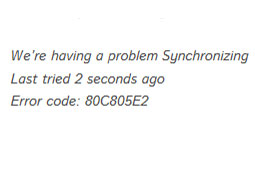
Error 80c805e2
All of the sudden yesterday my phone started giving the 80C805E2 error and indicating that it couldn’t synchronize my to the Exchange server. Outlook on my Surface and my Windows 7 PC in the office were synchronizing properly and I could seem my mailbox via webmail so I new the Exchange server was working properly and that this was an issue specific to my phone. I am running Windows Phone 8.0.10211.204 on an HTC 8X on Verizon Wireless with Microsoft Hosted Exchange.
There doesn’t seem to be much information online regarding this error, but I tried all of the suggestions I could find including:
- Uninstalling Skype
- Disabling SMS backup to the cloud
- Disabling the Facebook chat feature
The one thing that the posts all agreed on was that a resetting the phone to the factory settings would solve the problem. That’s not an option (nor is it really a solution) so I kept poking around and tried a few more things:
- Confirmed that my SkyDrive password was correct and that SkyDrive wasn’t at or over the storage limit
- Disabled all background tasks
- Deleted IE’s history & cache
- Disabled “app list+settings” backups
- Disabled auto-upload of photos and videos to SkyDrive
- Checked for Phone updates (there were none available)
- Tried synching over WiFi and over the cellular network (neither worked)
- Triple-checked all of the passwords for Exchange and SkyDrive.
- Rebooted after every thing I changed. (This was a complete waste of time.)
I noticed that all of the backups and synchronizing stopped at the same time, so there must be something that blocked the phones ability to connect either with Exchange or SkyDrive (or both)?
I couldn’t find any additional things to try so I ended up removing the email account and re-adding it and that solved the problem. After a few minutes of downloading, everything was back to normal and I could synchronize my email again. Keep in mind that if you do this you’ll have to go back and re-pin any contacts to the home screen and you’ll have to re-link any contacts that might come from Facebook or Twitter to the contact cards in Outlook.
I know this isn’t an awesome solution, but hopefully it helps someone to find a solution without resorting to a factory reset. Let me know if you find another way around this error.
UPDATE: Removing and re-adding the account only seems to solve this temporarily. Cycling airplane mode on and off will also temporarily fix the issue. Please let us know if you find another way to resolve this permanently.
UPDATE 2/25/2104: I was still messing with this error until last week, and I came to the conclusion (assumption? guess?) that it’s a problem synchronizing items that are moved on the server and the phone can’t figure out where the original item is/went, so it throws an error. Most of the time I was getting an error on meeting requests that had been sent by other people outside of my organization and then subsequently by the meeting originator. I tried emptying the deleted items folder on the phone and that would fix it temporarily, but it would eventually come back. On a whim, I enabled the synchronization of the deleted items folder and I haven’t seen the error come back since. The downside is that I’m now synchronizing a ton of deleted crap to my phone, but the upside is that I haven’t seen the error in about 10 days whereas I couldn’t go 10 hours (or sometimes 10 minutes) without seeing it before.
So give that a try: sync the deleted items folder. Let me know if it works!
The problem with this solution is that if the account in question is a Microsoft account for your windows phone removing the account is not possible without a factory reset.
I didn’t have to do a factory reset to remove and replace the account.
I have the same issue. Disabling and re-enabling email to sync (rather than removing the account) solves it temporarily.
Hi,
Empty junk mail, deleted items folder and re-sync, should work again.
Empty those folders from the phone, webmail, or Outlook on the PC?
Well I guess I don’t have to spend the weekend figinurg this one out!
Emptying my deleted and junk folders on my phone did the trick. Thanks!
Thanks! Emptying my Trash folder on my phone worked on my HTC 8x.
I had the same problem for 3 days. I searched the internet only to find you blog most helpful. I also didn’t want to factory reset. I do all business on my phone. So, I checked my folders to see which one had the most files. The sent folder was the culprit. It had over 200 sent messages. I deleted them all, and BAM! I started receiving my emails again..
Thanks,
Dave
Thanks for the article, Dave. I had recently deleted a bunch of text messaging threads and couldn’t figure out why this would produce an Outlook sync error.
This fixed it for me:
a. On Start, flick left to the App list, tap Settings, swipe to Applications, then tap Messaging.
b. Tap to toggle Text message backup to Off.
c. If the option is available, tap to toggle Chat backup to Off.
d. Sync your Microsoft account by going back to Settings, then tap Email+accounts. Tap and hold your Microsoft account, then tap Sync.
This is the first step from: http://support.microsoft.com/kb/2933402